Jabber/XMPP
Trillian supports optional connectivity with Jabber/XMPP, allowing you to pull down your existing Jabber/XMPP contacts to send and receive instant messages. You must have an existing Jabber/XMPP account to leverage these features!
Connecting to Jabber/XMPP
- Click the Trillian button in the upper left of your contact list and click Settings:

- Click the IM Accounts section, click Add a new account, and click Jabber/XMPP:
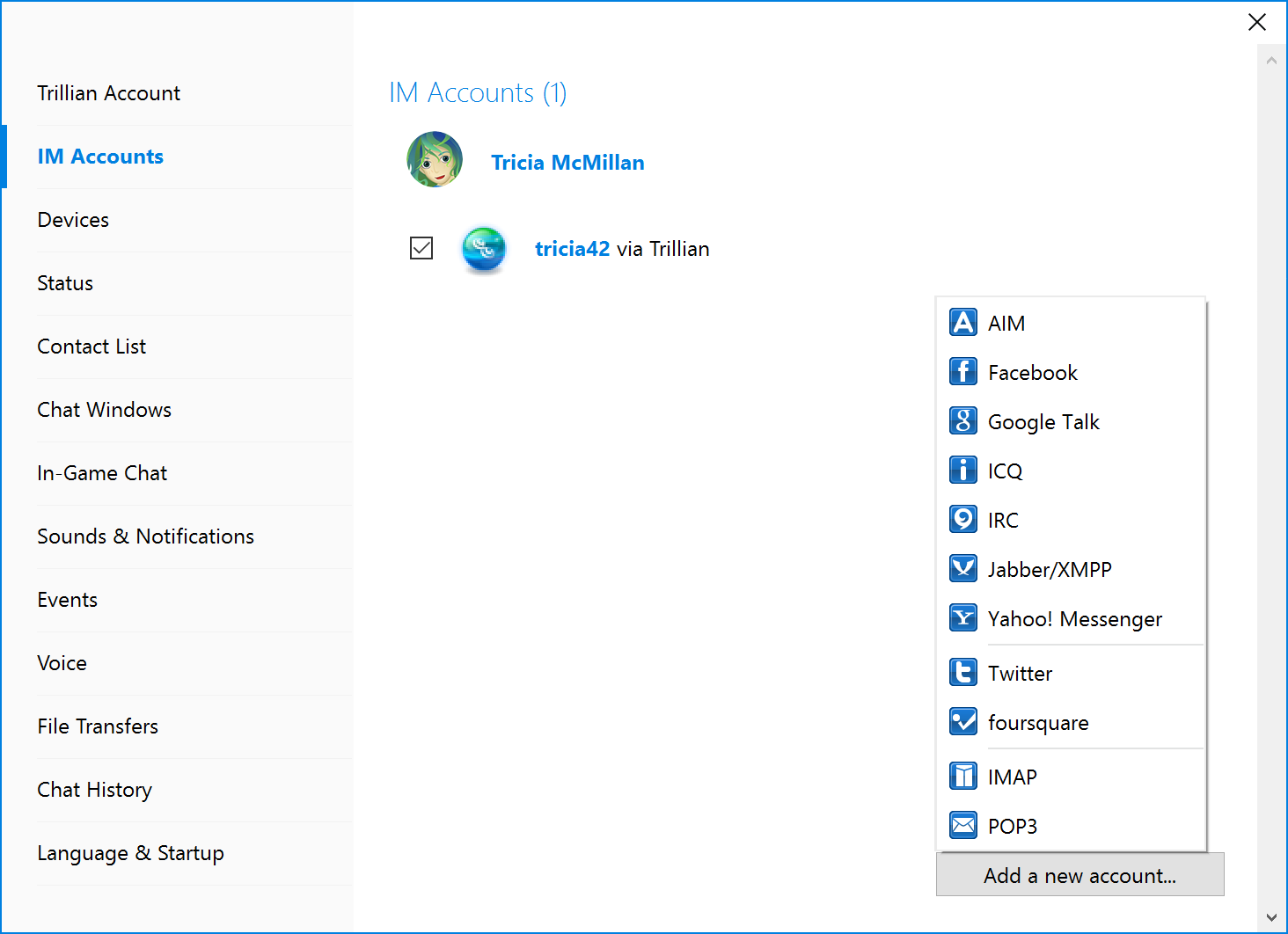
- Type your existing Jabber/XMPP JID and password and click Connect.

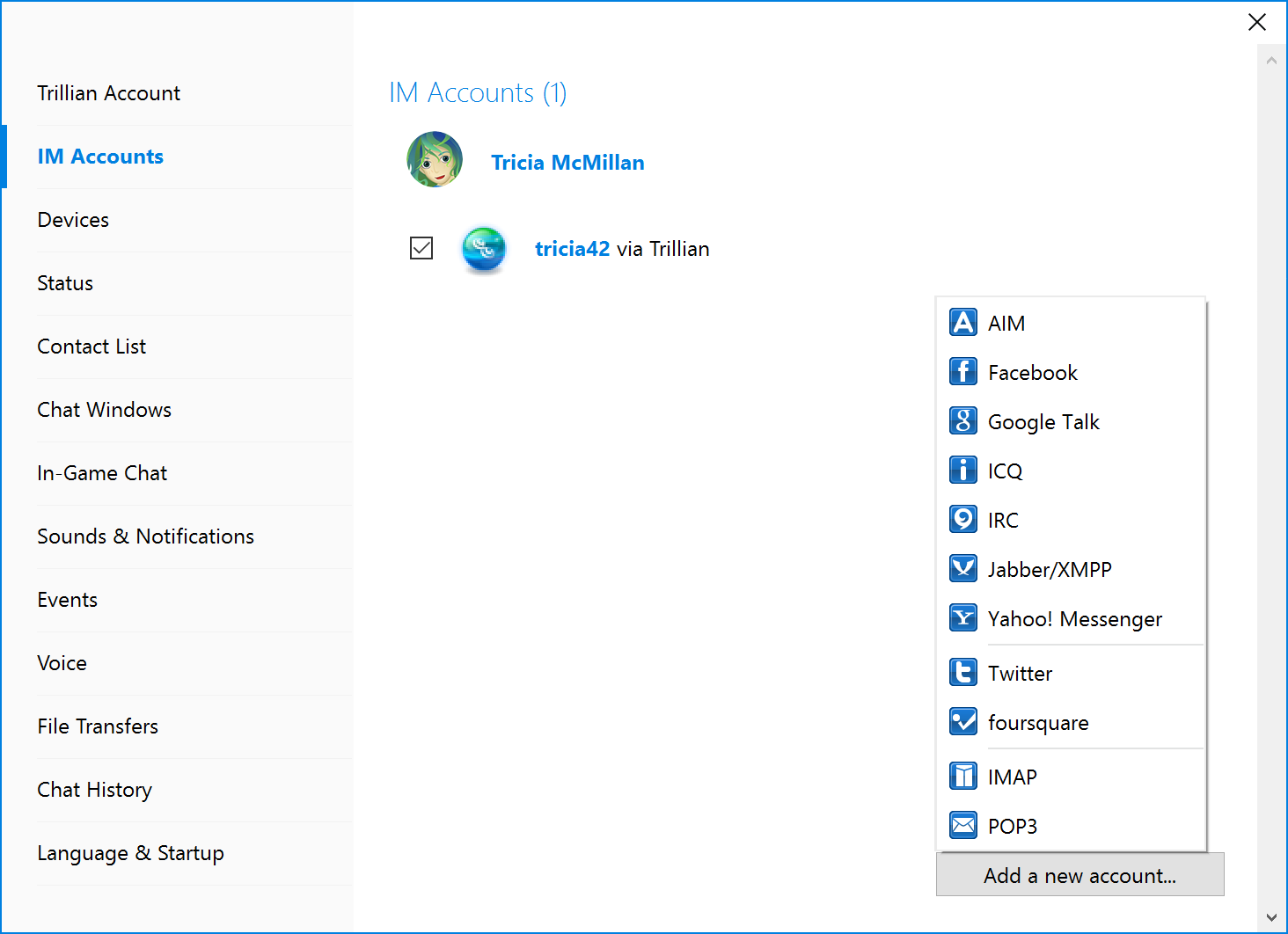
| Remember to provide your full JID in user@host format, e.g. tricia42@trillianastra.com, when connecting to Jabber/XMPP! |
FAQ
What ports are required to connect to Jabber/XMPP?
Most Jabber/XMPP servers use uses TCP/5222 by default, but this can change depending on deployment. If you're not sure, check with your administrator.
