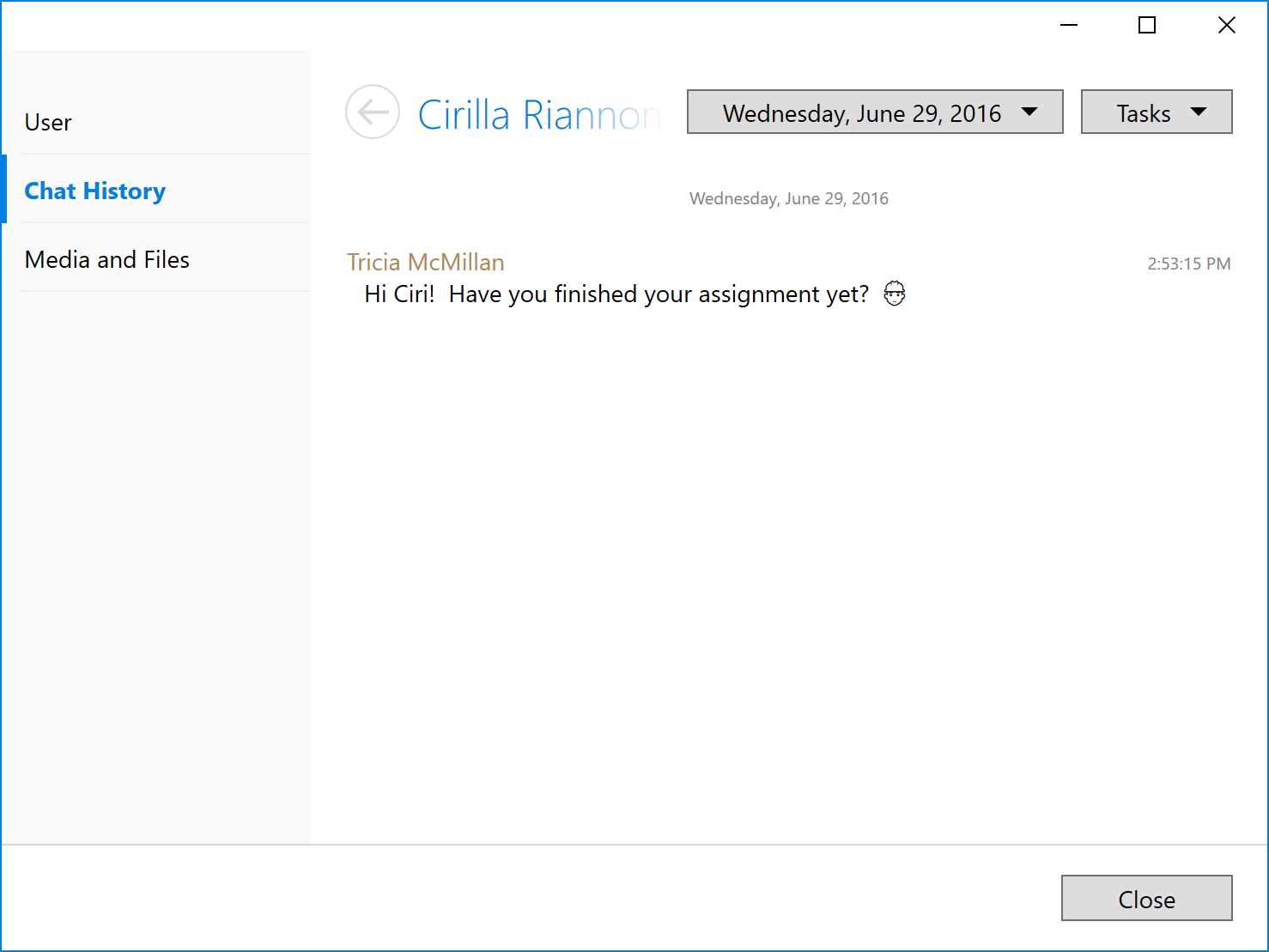| These are the instructions for |
Instructions coming soon - don't panic!

| Chat history is only visible here if your server is configured to store it! |
| There is a delay between the time a message is sent and the time it will appear in the chat history viewer. If you are running a test to make sure data is being archived, close the chat window on the Trillian client or wait a few minutes! |
Viewing user chat history
- From Users and Groups, double click the user whose chat history you wish to view.
- Click Chat History. A list of all conversations stored on behalf of this user will be visible. Double click a conversation to open it:
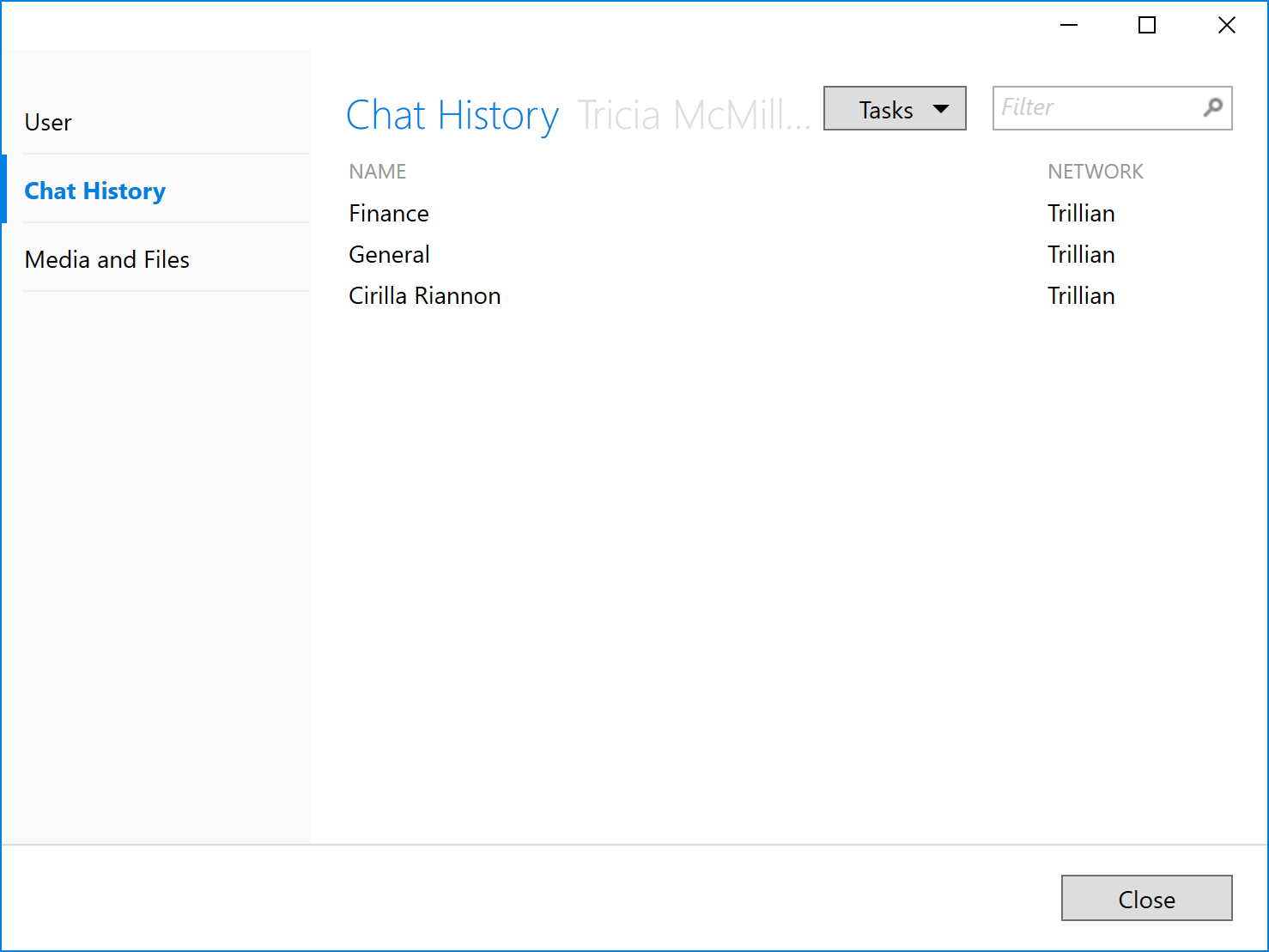
- Double click the conversation you wish to view. The most recent chat history will appear by default, and you can use the calendar control to browse additional dates: