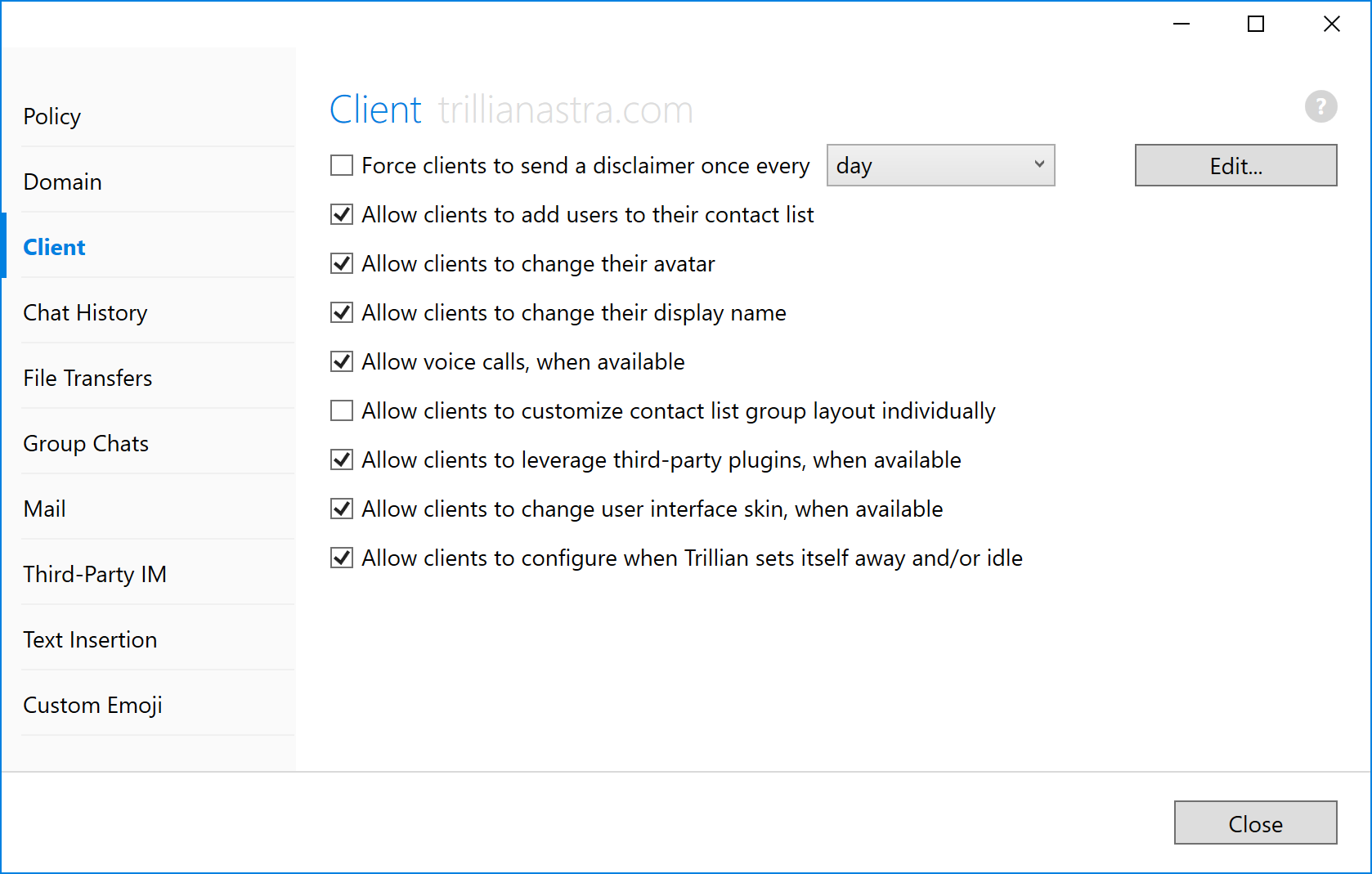| These are the instructions for |
Instructions coming soon - don't panic!

User contact list settings
- Allow clients to add users to their contact list: If enabled, Trillian clients will be allowed to manually add other Trillian users to their contact list.
- Allow clients to customize contact list group layout individually: If enabled, Trillian clients will be allowed to change the way their contact list is grouped on an individual basis, possibly overriding the LDAP structure provided by the server.
Configuring user contact list settings
- From Policies, double click the policy you wish to change.
- Click Client and click to change the desired settings.
- Click Close.