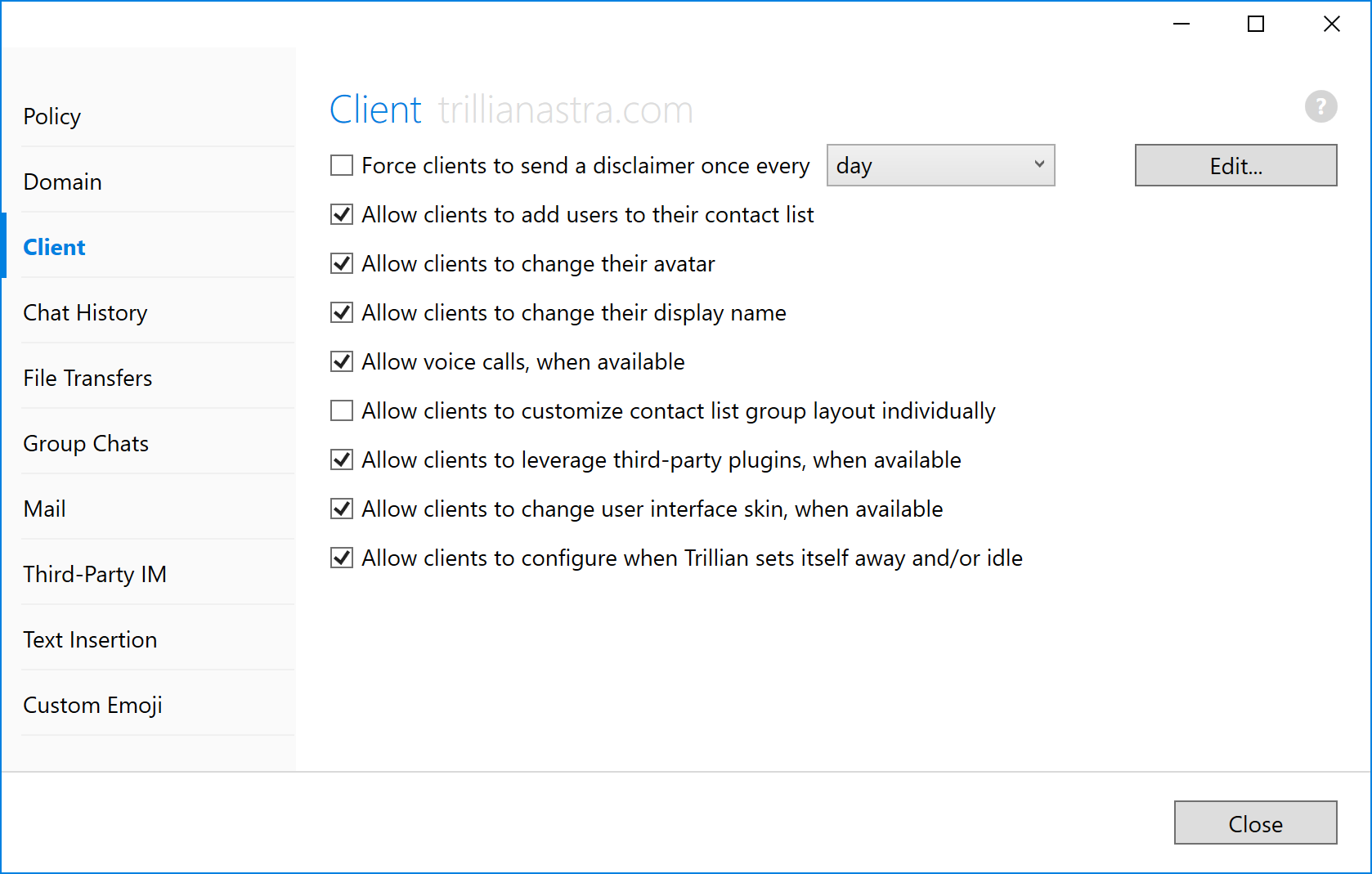| These are the instructions for |
Instructions coming soon - don't panic!

User avatars
By default, users are allowed to change their avatars. If you'd prefer to lock this down and set avatars yourself, you can.
Locking down user avatars
- From Policies, double click the policy you wish to change.
- Click Client and click Allow clients to change their avatar.
- Click Close.