| These are the instructions for |
Instructions coming soon - don't panic!

Understanding users
Users are those individuals that you've chosen to import into or add to Trillian Server. Every non-disabled user has access to sign into your Trillian environment.
| If one or more of your users already uses Trillian, remember that they will need to sign out of their existing accounts and sign back in with their business credentials, which are all of the "user@domain.com" format! |
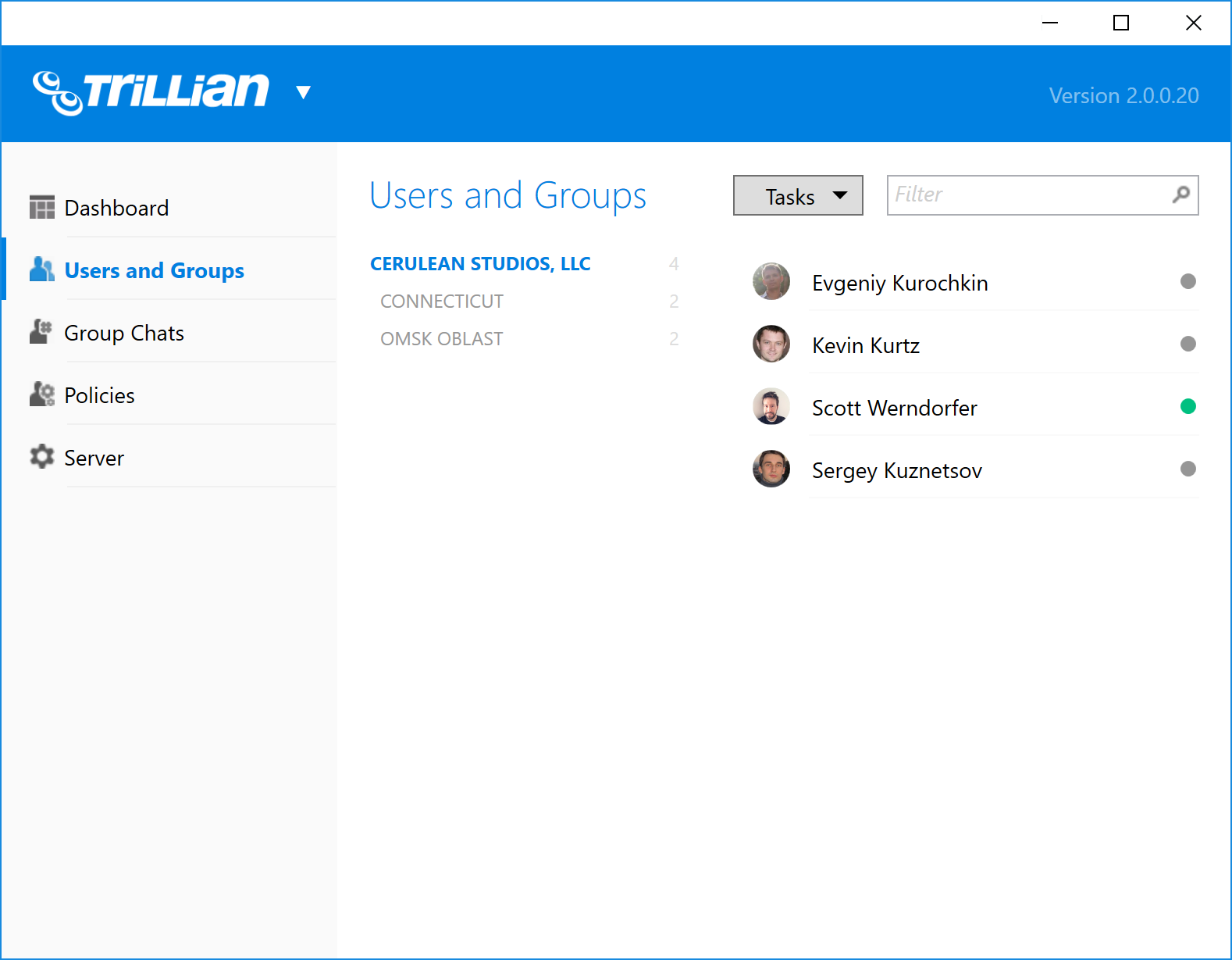
User details
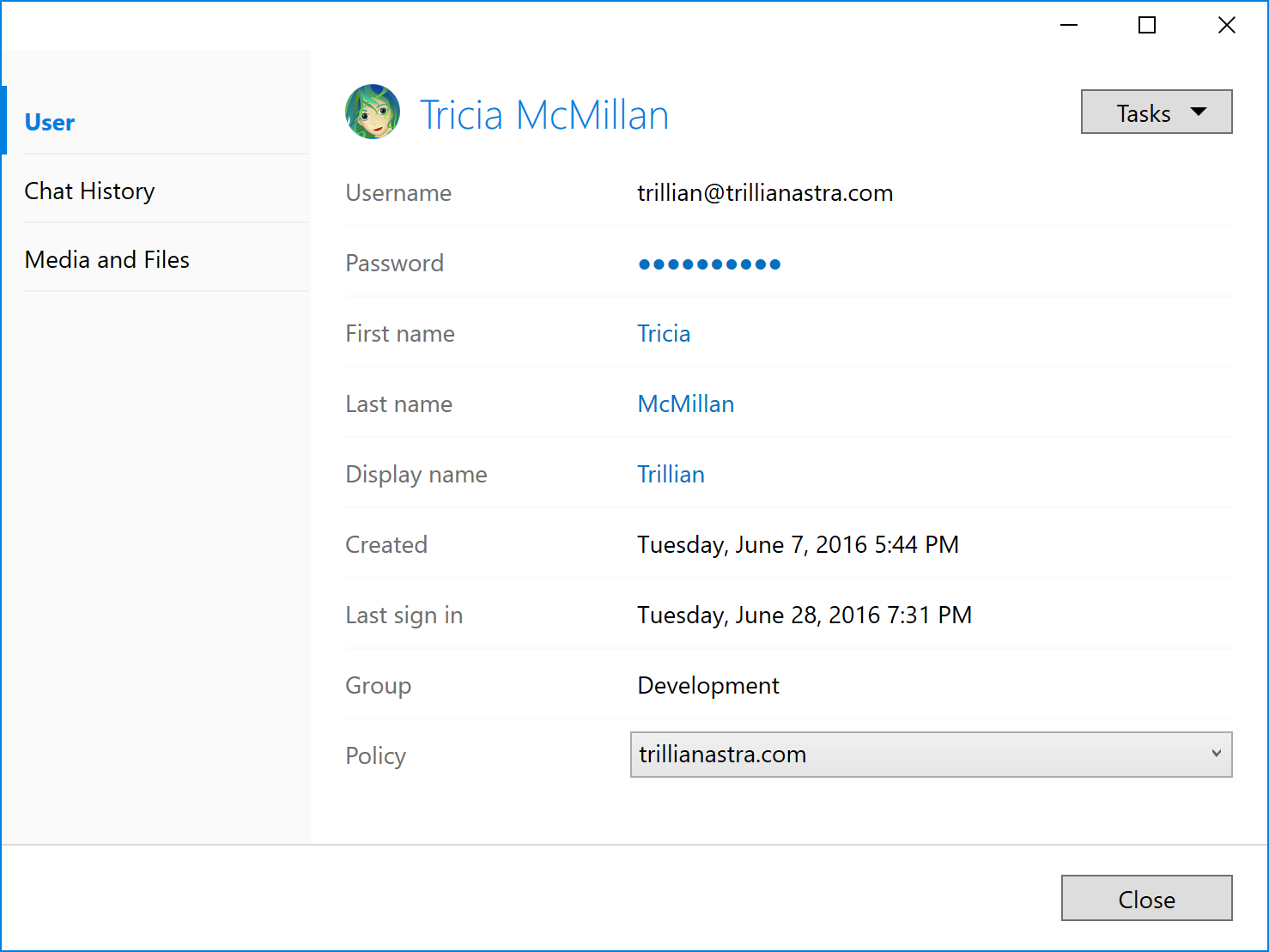
Avatar
If a user avatar exists, it will be shown next to the user's name in the upper left. Admins can change the avatar here.
Password
The password for this user. Admins can change the password here.
| The password field is only present if you're not sourcing your users and authentication from an LDAP source like Active Directory. |
First and Last Name
A user's first and last name are used throughout Trillian Server to refer to the user. They are also used as the basis for the initially calculated user display name, which can be changed later by users or administrators.
Display Name
Separate from the first and last name is the display name, or "IM Display Name". This is the value that will be displayed to other Trillian users if they have this user on their contact list. The main purpose of a separate display name (versus just leveraging first and last names) is so that administrators can easily locate employee "Tricia McMillan" but Tricia can opt to appear as "Trillian" to her co-workers.
| You can prevent users from changing their display name by policy. |
Policy
The policy currently bound to this user.
