| These are the instructions for |
Instructions coming soon - don't panic!

Understanding groups
Groups allow you to visually organize your users by department, geographical location, or anything else that feels right for your company. Groups are utilized a few different ways in a Trillian environment:
- Visual organization of contacts. The groups and group membership you define in Trillian Server will be visually reflected on the client's contact list, allowing you to neatly group your organization in whatever way you choose.
- Population of the contact list. By default, all users can see all other users within the organization on their contact list, but you can customize this using group visibility. For example, you might define visibility such that the "Temporary Employees" group can only see other users of the "Temporary Employees" group.
- Population of group chats. By setting up a "Marketing" group, you can later configure a group chat such that members of said "Marketing" group are automatically added to a particular group chat. This way, as you import users into Trillian Server over time, employees who belong to particular groups are automatically added to the correct group chats.
Group details
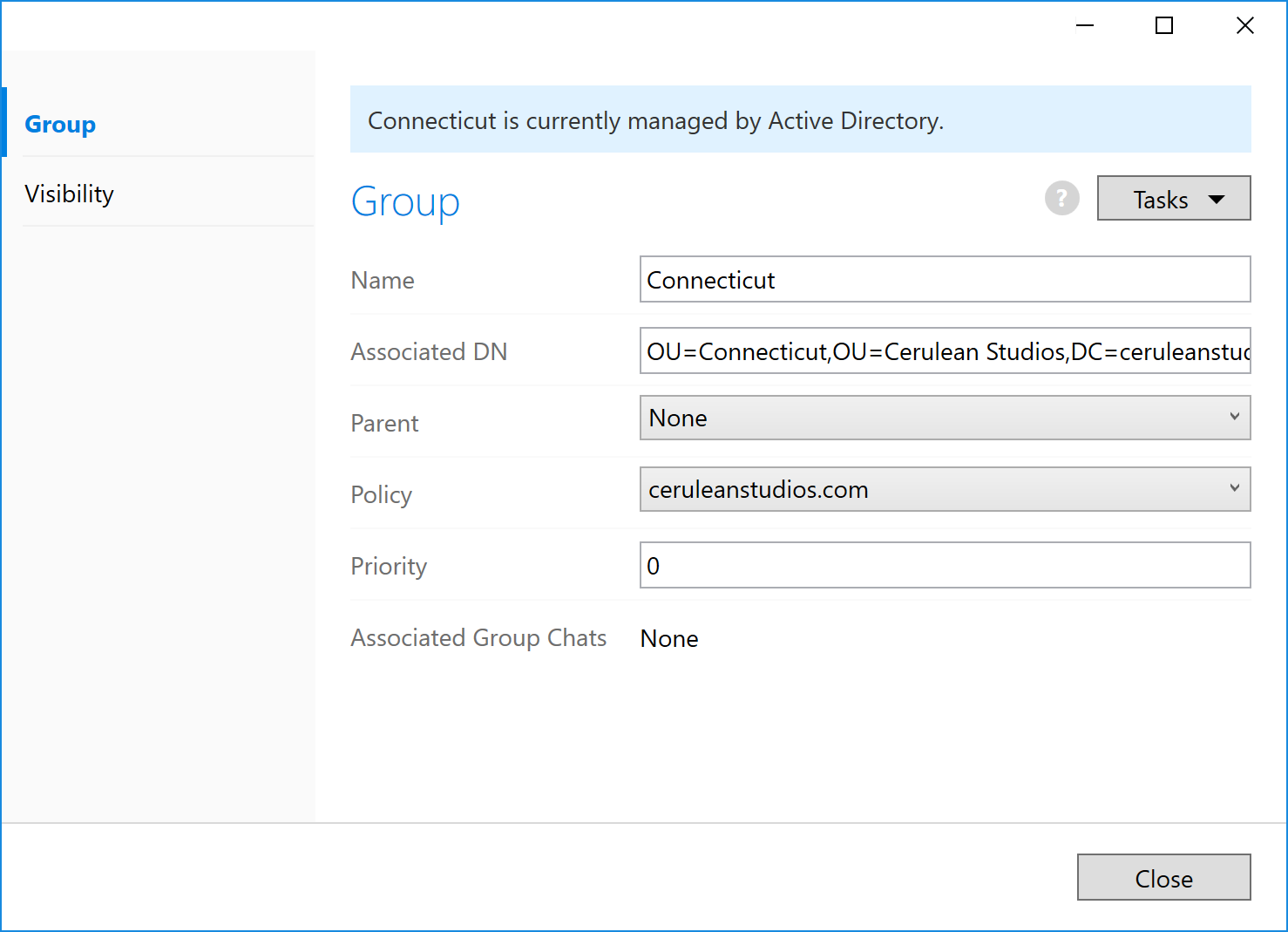
Name
The name of the group as it should appear on user contact lists.
Associated DN
If you're using Active Directory or OpenLDAP, you can optionally choose to bind groups to specific DNs on the LDAP side. If you do, as users are imported into Trillian Server they will automatically be added to the groups who are bound to DNs that they belong to on the LDAP side. For example, if you bind the Trillian group "Connecticut" to the DN "CN=Connecticut,OU=Cerulean Studios,DC=ceruleanstudios,DC=com" and import a user "Tricia McMillan" who belongs to it, she will be automatically added to the "Connecticut" group on the Trillian side.
Parent
Trillian clients support groups-within-groups; you can achieve this by assigning a group another group as its parent. This is a purely visual relationship and has no bearing on policy enforcement or anything else.
Policy
The policy currently bound to this group. Users who are added to this group will automatically inherit this policy.
Priority
Trillian Server only allows users to belong to a single group. In the event that a user belongs to more than one group on the LDAP side, Trillian Server will make a best effort attempt at selecting the right group to use. If you wish to control this selection, you can optionally assign priority to your groups after adding them. Groups with higher priority are used first. For example, if your user "Tricia McMillan" exists in the all-encompassing "IT" OU and the regional "IT-Connecticut" OU, you can assign a higher priority to "IT" to ensure Trillian Server adds her to the "IT" group.
